Google Docs 新增文件編輯裡的 Server Clipboard 雲端剪貼簿
Google開始在它的線上文件編輯工具(Google Docs)中陸續向用戶開放新的「雲端剪貼簿」功能,這項小工具被命名為:「Server Clipboard(伺服器剪貼簿)」。登入你的Google Docs,進入某個文件編輯器中,如果看到編輯工具列中多了一個「白色雲+黃色剪貼板」的圖示按鈕,那麼恭喜你已經可以開始玩玩看Server Clipboard囉!
先在文件裡面把想要複製的內容圈選起來,接著打開Server Clipboard,選擇【Copy Selection to server clipboard】,於是你複製的文字或表格就會被儲存到Google伺服器中,你可以同時儲存多筆剪貼資料,也可以從這台電腦登出帳戶後再從另外一台電腦登入取用。
雖然Server Clipboard目前看起來功能還很簡單,而且目前只能夠在Google Docs裡面使用,不過不管從文書編輯時的移動性,或是猜想未來Server Clipboard可能出現的跨服務願景,這都是一個值得特別提出來介紹的新功能。
目前Server Clipboard可以應用的方法:
- 1.一次儲存多筆剪貼資料(不像Windows的內建剪貼簿永遠只能儲存最近一筆資料)。
- 2.在Google Docs中的不同文件、不同格式檔案之間互相複製貼上資料。
- 3.在不同的電腦之間複製貼上資料。
- 4.複製到Server Clipboard裡的資料可以被長期儲存在伺服器中(預設從最後一次動作起算30天),方便以後任何時間隨時取用。
未來Server Clipboard的可能性(純粹是我自己的猜想):
- 1.出現小工具可以讓我們複製本機電腦中或其他網頁中的內容,並傳送儲存到Google Docs的Server Clipboard當中。
- 2.Server Clipboard成為跨Google服務的工具,我們可以隨時在Gmail、Google Reader、Google日曆、Google文件等服務之間複製剪貼資料。
Google Docs原本已經是很棒的線上文件協作、個人文書擬稿服務,因為其純線上服務的特性,提供了我們移動工作、遠端合作時非常大的便利性。雖然不可否認它的很多文書編輯功能還及不上微軟的Office或OpenOffice,但我們也並非每次都一定需要那麼強大的文書編輯功能。
像我自己就真的會在擬稿階段使用Google Docs來打草稿,因為不管我在哪台電腦都能順利上網就開始繼續前一次的編輯。另外我也會在需要與工作伙伴合作某些企劃構思時,利用Google Docs即時多人編輯的功能,讓大家可以很直接又有效的一起完成會議、互動記錄,或是針對某份文件進行多人校稿修改。
如果你還沒有使用過Google Docs,那麼推薦你一定要去試試看這款線上文書編輯工具。
- 其它好用的本機剪貼簿增強工具:
- 免費剪貼簿增強軟體:ClipX 1.0.3.8
- Clipple 讓你在Firefox中盡情複製貼上的剪貼簿增強套件


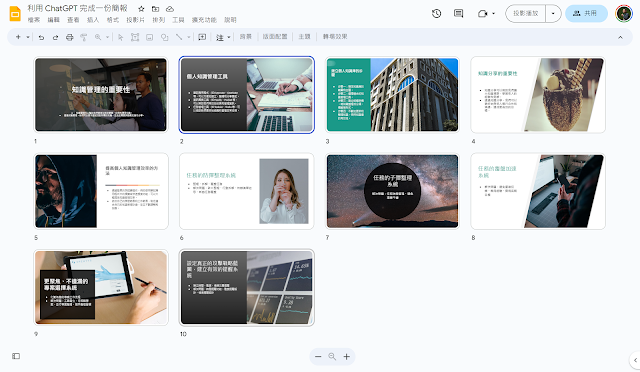

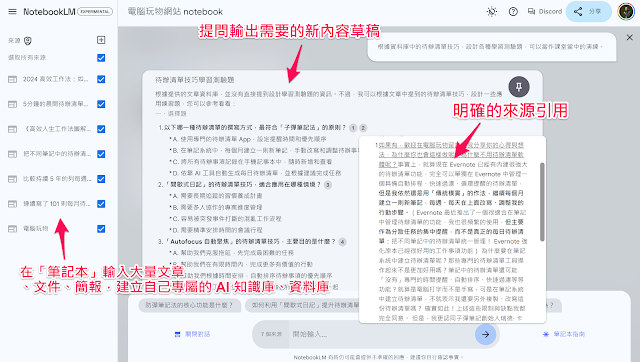



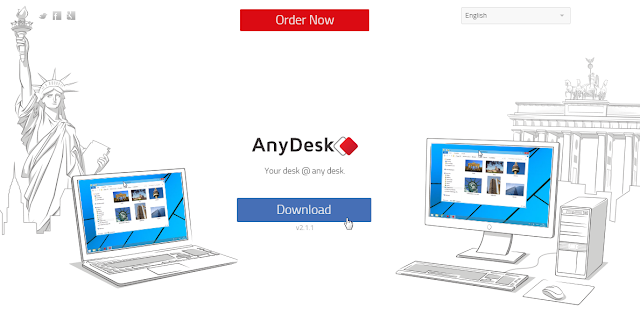

因為其純線上服務的特性,提供了我們移動工作、遠端合作時非常大的便利性。雖然不可否認它的很多文書編輯功能還及不上微軟的Office或OpenOffice,clicker heroes free game.
回覆刪除Geek Squad Protection is an insurance plan offered by Geek Squad experts for customer ease. Under this plan you need not to pay labor cost or instruments retrieved while fixing the damage. Contact us for Geek squad renewal.
回覆刪除Now you have a chance to grab some amazing and affordable deals on booking air tickets. Reach for the experts at American airlines reservationsand ask them about the current offers and deals that they are currently running. Other benefits of american airlines flights are mentioned below
回覆刪除If you are facing issues while writing your essays and assignments or if you are unable to work on your homework problems, you must contact allassignmenthelp.com forOnline assignment help
回覆刪除.
作者已經移除這則留言。
回覆刪除Also stop Hotmail working normally. To solve the hotmail not working issue, you need to temporarily disable your anti-virus software, after this try to run your Hotmail once again.
回覆刪除AOL is the best webmail service provider in USA since 2 decades ALO provide Customer service Number Helpline Number Phone Service Desktop Support AOL. AOL is the best one for webmail service.
回覆刪除THANKS AOL
aol contact number
aol phone number
aol support phone number
aol customer support phone number
aol technical support number
aol mail tech support phone number
aol customer support number
作者已經移除這則留言。
回覆刪除作者已經移除這則留言。
回覆刪除